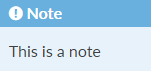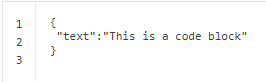1.2. Documentation¶
This section serves as an introduction to the DigitMarket™ API Manager user documentation. It takes you through its composition and attempts to explain the definitions that you’ll come across in later sections.
1.2.1. How to use this Documentation¶
DigitMarket™ API Manager documentation has a topic-based structure. It comprises a multi-level navigation menu that one can use to browse through various sections and topics. You can search for a topic or a search term using a site-wide search box functionality.
This document has three major sections: Introduction, Publisher Portal and Developer Portal.
Each section has several sub-sections and/or topics. Each topic explains a concept and/or task.
The sections and topics are laid out in a logical order
Following section headings are used throughout this documentation:
In this Section lists out the topics that are covered in a section
Before you start covers the points that require user attention before proceeding with a section
Common Tasks explains the instructions that are common to various tasks in a section
Next Steps gives an overview of the next section
The sections covered in this documentation are listed below:
Introduction:
Publisher portal:
Developer portal:
The other three sections are Sandbox, Gateway and Gateway OAuth APIs.
1.2.2. Document Conventions¶
Conventions used in this documentation are tabulated below:
Description |
Appearance |
|---|---|
Important information |
|
Code examples |
|
All UI screen controls and elements |
Bold typeface |
All product related technical terms |
Title Case |
User Input Text and file names |
Italic typeface |
Navigation menu screenshots |
Screenshots of Navigation menu and other screen elements make no assumption of the user role of the user that is logged in |
1.2.3. Definitions¶
Following are some of the important definitions used in this documentation:
Term |
Definitions |
|---|---|
Artifact |
An element that is stored in a repository and that can be retrieved on demand, for e.g., an API, an API Pack, an API Pack Plan, or a Usage Policy. |
Client |
A computer that is capable of obtaining application from a server. |
Consumer/Consumer user |
Consumer/Consumer user (also called Developer/Developer user) develop applications using APIs. In this document, the terms ‘Consumer’ and ‘Developer’ are used interchangeably and have the same meaning. |
Cipher Suite |
A cipher suite is a set of cryptographic algorithms used to create keys. |
CRUD |
Create, Read, Update, Delete are four major functions used in a database application. |
Digital Signature |
Digital Signature is the value attached to information using cryptographic algorithm to ensure that the message originated from the signer has not been altered from its original form |
DoS |
Denial of Service is an attack that makes a service unavailable to its intended user. |
JSON |
JavaScript Object Notation is an open-standard format that uses human readable text to transmit data. |
LDAP |
LDAP is a Lightweight Directory Access Protocol used to access identity-related information from an enterprise server/servers for allowing user authentication. |
MCT |
Maximum Concurrent Transactions - specifies the maximum number of concurrent transactions possible for a REST/SOAP API |
Payload |
The actual message or body data that is transmitted in a message. |
Publisher/Publisher user |
The user who publishes an API. |
REST |
Representational State Transfer is an architecture based on a set of principles that describe how web services are addressed and accessed. |
SOAP |
Simple Object Access Protocol is a protocol based on standard specifications that define messages, bindings, operations, and location of a web service. |
SSL |
Secure Socket Layer is a transport-level security that works with encrypted exchange of data to and from a web service. |
Swagger Specifications |
A Specification for documenting REST APIs. |
URL |
Uniform Resource Locator defines how a resource can be located. |
WSDL |
WSDL is a machine-readable language that has the information to use a web service. |
XML |
Extensible Markup Language is a data delivery language that defines a set of tags for sharing structured data. |
XSD |
Extensible Schema Definitions - specifies how elements and attributes are permitted in XML. |
YAML |
Yet Another Markup Language is a simple, human-readable annotation format that is used to store data. |