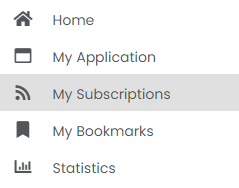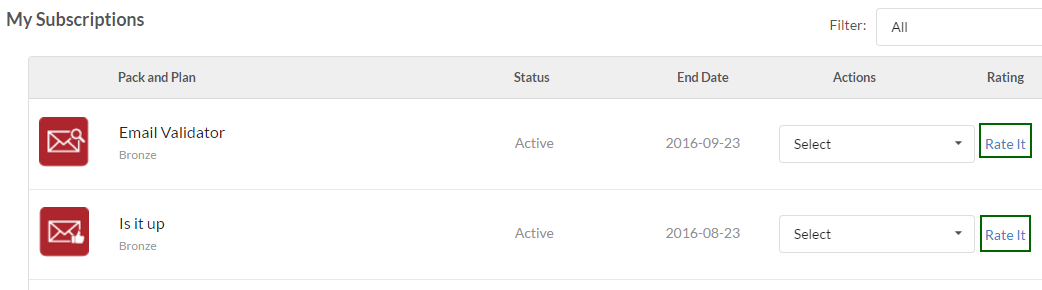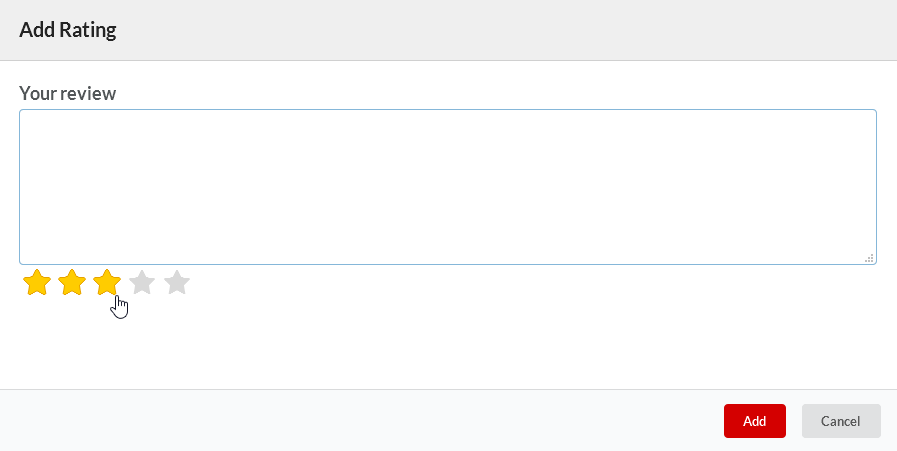4.8. Add Ratings and Reviews for API Packs¶
You can review and rate API Packs that you have subscribed for. Ratings and Reviews enable the Developer community to gauge the popularity of a Pack. It also allows you to share your opinions and concerns about the Packs with others in the community.
To add a Rating and Review to an API Pack:
- Click the hamburger menu icon on the header bar to display the hamburger menu.
- In the hamburger menu, click My Subscriptions. The My Subscriptions page displays a list of all Subscriptions irrespective of their Statuses; whether they are in Awaiting Approval, Active, Rejected, Cancelled(Unsubscribed), or Pending Cancellation(pending approval after the pack plan is unsubscribed) states.
- Click Rate It under the column head Rating.
- Hover over the 5-star rating and click to provide your rating for the Pack.
- In the Your Review box, type a Review for the API Pack, and then click Add to finish adding your Rating and Review for the API Pack. Your Rating and Review gets added to the composite Ratings and Reviews in the API Pack Details page.
Next Steps
In the next section, you will learn about how to Participate in Discussion.