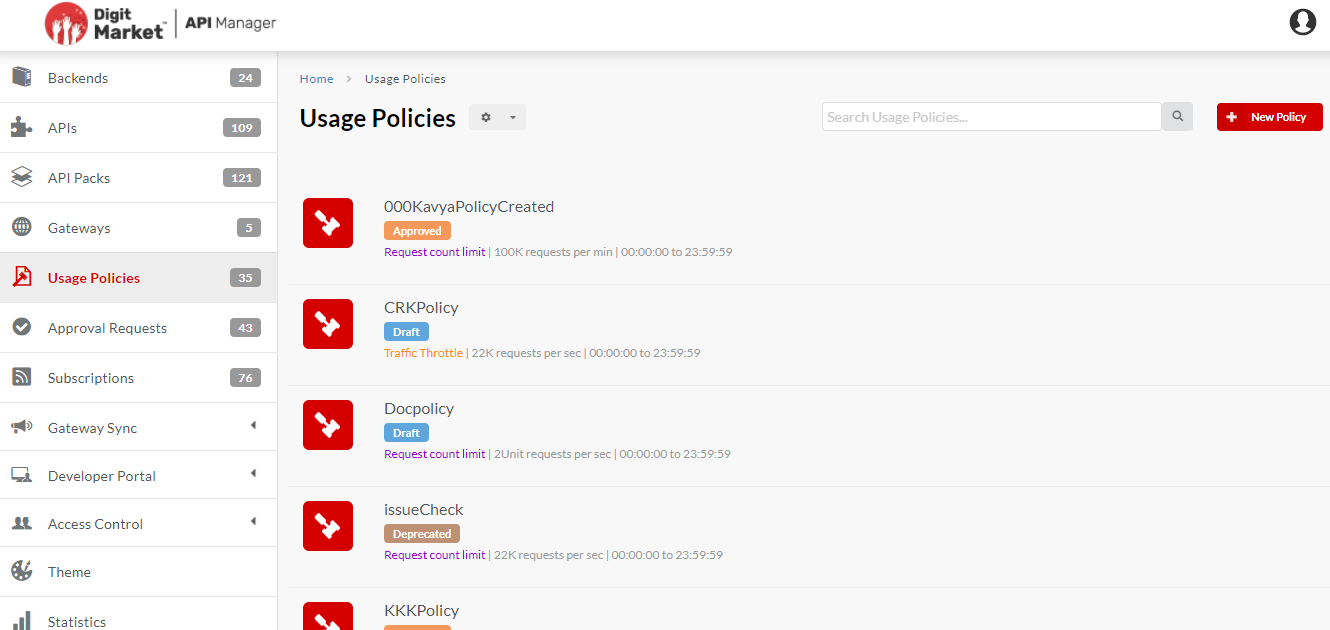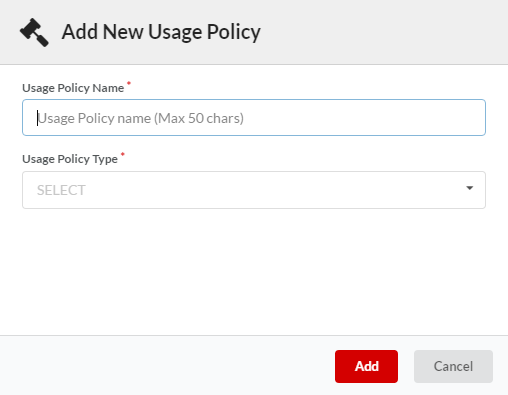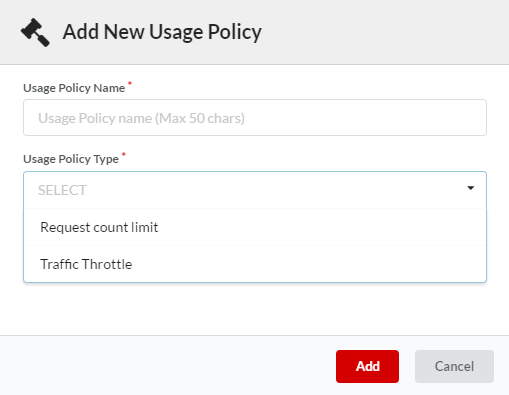3.12. Create a Named Usage Policy¶
Usage Policies help you manage API traffic to ensure that the systems remain protected and function as needed. The Rate Limiting and Throttling Policies that you will define in this section help prevent downtime caused due to traffic spikes. Rate Limits and Throttling policies restrict API calls to a specified number of calls for a specific period.
To learn more about Usage Policies and types, refer: Usage Limits and Usage Policy Library.
This section describes the steps required to create a Named Usage Policy. You will learn to assign it a unique name and specify its Policy type.
In this section:
Common Tasks
Following are the common tasks identified for this section:
Navigating to the Usage Policy List screen
In the main Navigation menu, click Usage Policies. The Usage Policies list screen displays.
3.12.1. Add a Named Usage Policy¶
To add a new Named Usage Policy:
Navigate to the Usage Policy List screen.
Click New Policy at the top right-hand corner of the screen. The Add New Usage Policy dialog box displays.
In the Usage Policy Name box, type the new policy name.
Click the Usage Policy Type drop-down list to select from the list options:Request count limit, and Traffic Throttle.
Click Add to add the policy to the Usage Policies list.
Next Steps
In the next section, we will learn about the steps needed to edit a Named Usage Policy.